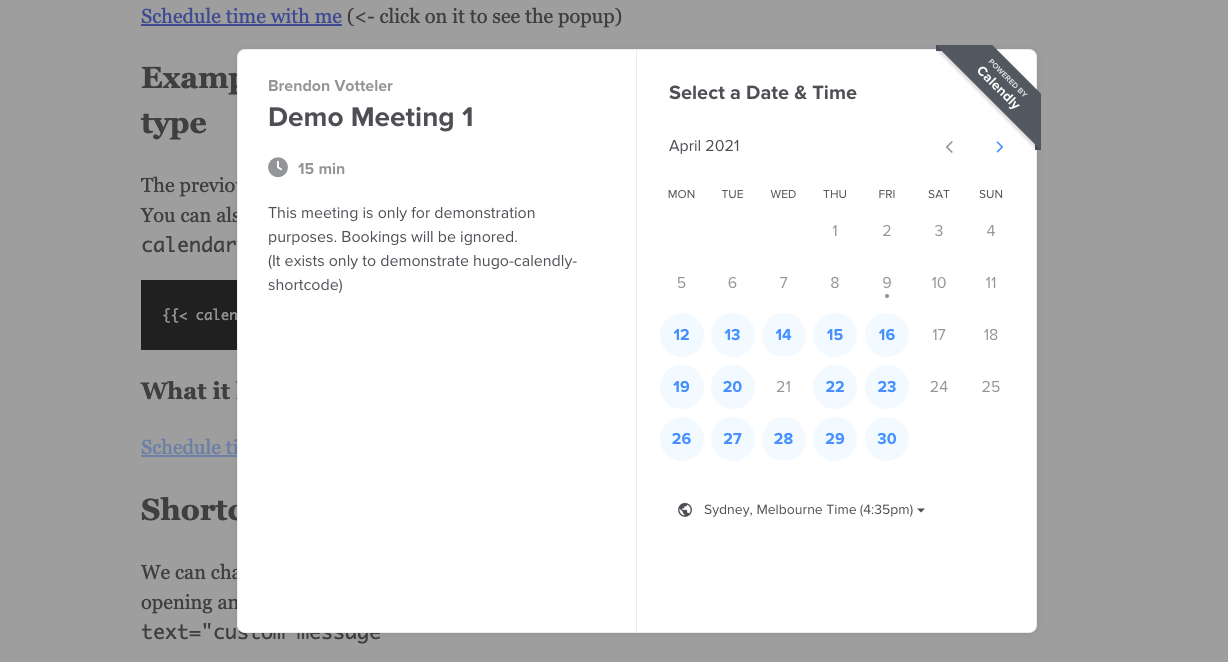
Hugo Calendly Shortcode
I’ve built hugo-calendly-shortcode to make it easier to add Calendly to your Hugo pages.
Simply add a shortcode, pick a style, and add your calendar/event name. That’s it.
The basic, free & open-source version is available here.
I have built an advanced version, called Hugo Calendly Shortcode Plus, which I offer on Gumroad at a price far less than the time it would take a developer to build their own.
Who is / isn’t this for?
Realistically, if you only want to embed one Calendly calendar/event on one page and don’t plan on touching it ever again, you’re most likely better off by simply adding the HTML/Javascript snippet directly into your page.
Seriously, Calendly makes it super easy.
However, if you want to embed Calendly on various pages, maybe with different events and/or for different people, maybe even update those occasionally, then it becomes cumbersome to keep all those embeds aligned.
This is what I built the shortcode for; to make it somewhat easier to have consistent embeds.
Also, the shortcode is fairly easy to use: Just add a calendar name and you’re set. Maybe tweak the style if you do not want the default link popup and/or tweak the link text.
Show me the goods
Head on over to the demo and documentation site I’ve created and take a look at the examples.

Tell me about Hugo Calendly Shortcode Plus
The advanced version offers more options to customize Calendly pages, adds ways to have default parameters shared between all pages and locations the shortcode is used. Plus, it takes advantage of Calendly Premium features such as adding UTM tracking parameters.
I have added a full overview of the features, side-by-side on the official docs for the shortcode.
