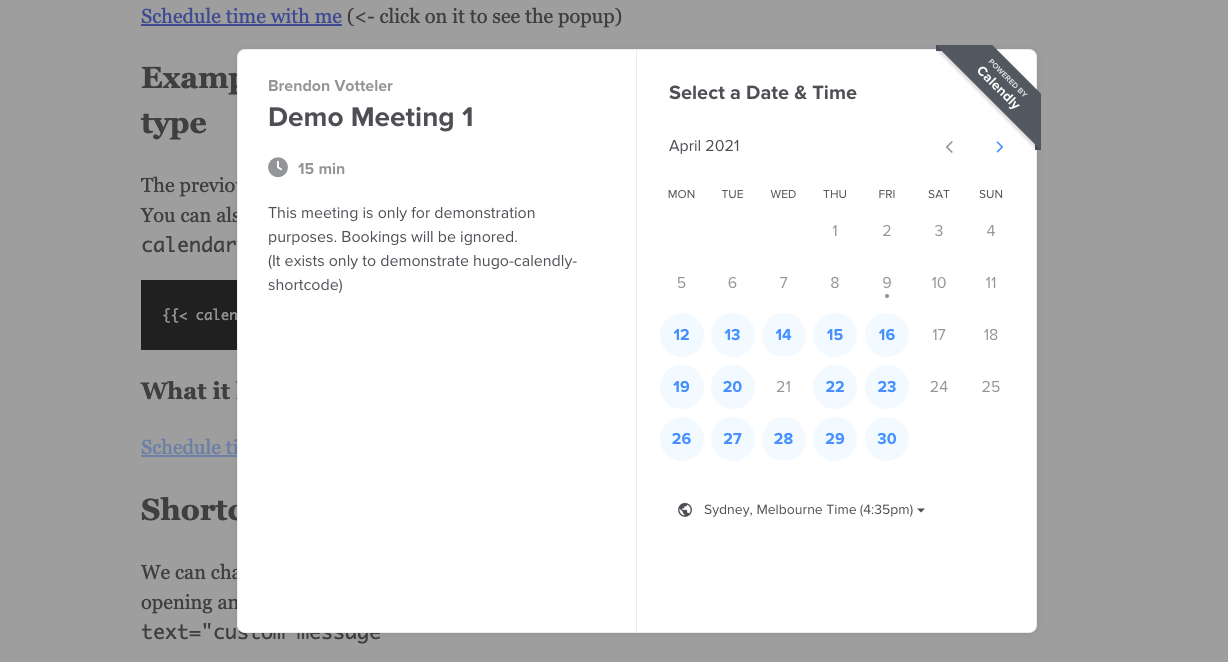
Published my first piece - hugo-calendly-shortcode
Recently, I’ve published my first little Hugo shortcode since starting down this journey: hugo-calendly-shortcode and created a small demo site to show what it looks like. Head on over to take a look!
The code is free and open source, so it won’t bring in revenue. However, it forms a good basis to build an advanced version of it with more features - particularly for end users with a Pro or Premium subscription of Calendly.
And also: Sharing is caring. It might just help a few folks out to get more out of Hugo.
And so I sent out a tweet.
I've built a simple #gohugo shortcode to embed #calendly on your Hugo page.
— Brendon Votteler (@bvotteler) April 14, 2021
Here's the demo site: https://t.co/O3gXL5RurU pic.twitter.com/3gKJESPNZE
Which was met with silence.
To be fair, though, I didn’t expect anything else. I haven’t used Twitter in ages, and even cleaned out my old tweets a while ago. So, I’m starting from a squeaky clean slate with basically no followers.
Why free & open source?
I thought about this long and hard. In a nutshell, the basic version is marginally more useful than simply copying and pasting the html/js snippets from Calendly’s webpage. The shortcode is somewhat easier to use (I hope), but the only real power it provides is to have the same, consistent style across multiple Calendly embeds for a Hugo site without needing to keep multiple copy & pasted snippets up to date.
Advanced, paid features are coming
I can enhance the usefulness of the shortcode with several additional parameters to control the look & feel of the Calendly popup/inline forms. The Pro and Premium versions of Calendly also enable more CSS styling options through their API. I will target those with the advanced version.
I’ll call the advanced version hugo-calendly-shortcode-plus.
In addition to styling options, I want hugo-calendly-shortcode-plus to pull parameters from multiple sources rather than only from shortcode parameters fed through. Then you can have defaults defined in a Hugo data file or the site configuration, and override those in front-matter, or as direct parameter for the shortcode itself.
The above should help achieving a more consistent look and feel for people who need to embed multiple Calendly events on their Hugo site.
The additional features are in progress already. I hope, the version is ready to ship within the next two weeks.
If you want to receive updates when I release it, you can sign up using the form below.
Decisions on distribution & pricing
Distribution is another point I wanted to figure out (as mentioned in “next steps” of my last post).
My plan is to sell hugo-calendly-shortcode-plus for a fixed price - ie. no subscription model. Therefore, I will go with Gumroad. Then deliver the code as a simple zip file, and add customers to an email list for future fixes & updates.
As for pricing and tiers, I haven’t made up my mind yet. I am aiming to find a price point for customers that is well under the time & cost required to develop something like it themselves. For higher tiers, I may include availability for direct support by myself. I certainly want to have a collection of use-cases documented to add to the mix, too. I am also considering creating a short video tutorial on how to use it.
So, there are still quite a few decisions to be made. But I will get around to those when they become urgent. For the time being, I’ve filed those away in the back of my mind for my subconscious to work away at it.
Other stuff I’ve worked on
hugo-calendly-shortcode certainly took up the majority of my time. But the surprising part may be how much time I spent getting the infrastructure around it set up. These are some of the things that were tangentially related to the work that did not include coding, repository management, etc:
-
Building a demo site
This didn’t take terribly long. But I did spend some time wrangling the theme to help me highlight the use-cases better. I spent most time on creating the “posts” showcasing the different ways to use it.
There is still some more work to be done (I’m not 100% happy with the front page), but it is less urgent for the time being. -
Setting up a mailing list
Choosing, experimenting, and integrating a mailing list provider was very time consuming. I initially ran with MailChimp, and within a day or two switched over to MailerLite. Simply because I think I can manage groups more effectively on the latter. (With MailChimp I may have had to add more audiences for each future product which can get costly).
Side-effect: I built two more shortcodes, one for each provider, just to make integration on my own sites easier.
Next steps
Below are the most important things I want to pay attention to over the next few weeks. We’ll see how that will have went with the next update. :)
-
Further explore how to market hugo-calendly-shortcode
Yep, a repeat from my last post. I still need to find good spots where I can post about the shortcode without being seen as a spammer.
-
Complete the advanced version
This should be straight forward from a code perspective. Other “smaller” things, such as creating a EULA may well take a fair chunk of time.
-
Sign up for distribution
Create an account with Gumroad and all that entails - like one of their supported payment providers for which I’ll need to sign up, too.
-
Decide on price & tiers
I have a vague idea, but need to think about this more deeply and just pick a point and tiers to start with. I can always pivot and change later, so no need to overanalyze. However, I do want to avoid pricing it way-too-cheap™.
So, there’s more work waiting before I can launch this mini product. However, I am very happy with my progress.
I expected to learn a lot - particularly around distribution and pricing - and have not been disappointed so far. There is a ton of things still out there for me to learn on this journey. I’m ready and excited!
