My first few weeks in
I’ve felt pretty busy the past few weeks. Progress felt great at times; yet at the same time I spent a fair chunk of time waiting for administrative work to come through. But more on that later.
Let me start with a recap to tie it all together with last week’s post. I mentioned the one thing I wanted to get done: Find an idea.
Spoiler alert: I did find an idea.
Granted it’s a small, probably low-value idea. However, it is small enough to fail fast and learn some valuable things.
Here’s how I found the idea
I actually found several ideas but discarded most. Many were too big to tackle quickly. Others may fit from a size perspective, but I had to pick one. Or rather, I think it picked me.
Just to reiterate. At this point in time, I’m not concerned about viability from a product-market fit perspective.
Sure, I’ll have to get that viability part addressed in future projects. For right now, though, my first wins will be just having something out there. And being able to accept payment for it.
Building a small product should give me some important things to learn. And since I am not expecting to generate any revenue, I want to get it out quickly. No point in trying to launch a 5-month learning experience that is unlikely to be successful if I can get the lessons sooner than that.
Recently, I got in touch with the CEO of a company I used to work for. I needed to find out if I’m allowed to write about a few past projects I built under their banner.
After my initial request, he sent back a reply that we’d better have a quick chat plus a Calendly link to find a time for that call. I booked a time, we had a chat.
(Turns out writing about those projects is… complicated. But that doesn’t matter in the context of this post.)
A few days later, I started thinking about simple projects to cut my teeth with. I kept circling back to plugins or addons for established platforms for the likes of Wordpress, Shopify, Etsy and so on.
I personally use Hugo for this website. Naturally, I started looking for addons for Hugo and noticed that there are very few around. Tons of themes, sure, but not many third party integrations.
I suspect this is in part because Hugo doesn’t have a mature app marketplace (at least that I could find). On the flip side, Hugo itself does seem to grow in popularity.
No, I won’t build a Hugo marketplace as my first product, either. Way too big. I need to make smaller mistakes before upgrading to the next size of Mistakes with a capital M.
So I examined popular Wordpress plugins to find a few that may make sense for Hugo. I made a shortlist and decided to narrow down the choice the next day.
The next morning, the Calendly link from a few days earlier popped back into my mind. It seemed to check a few boxes:
- It shouldn’t take me long to build something useful quickly
- No one’s built it (that I could find anyway)
- People are using Hugo, and it seems to be fairly popular
- I believe there is a cross section of people with Hugo sites who may already use Calendly to schedule their calls.
I decided that’s good enough as a starter product. Sure, I didn’t find it on my initial run through Wordpress plugins, but that list of ideas to explore can sit in my notes for future inspection.
Calendly shortcode for Hugo
Adding Calendly to your website is very easy. You get a html/js snippet to embed on your page and you’re set!
But hang on… what’s the point of making it a shortcode then?
To be blunt: for simple use cases it really doesn’t make any sense at all. Copy, paste, done. No need to muck around with Hugo shortcodes.
But there are scenarios where it could make sense to use shortcodes instead
-
If you have multiple Calendly links spread over several pages
To update the format or style for all of them you’d need to edit all places. And better check you didn’t forget one instance.
-
If you have a page with, say, individual profiles with Calendly links
Similar to above. You’d need to update one page in several places.
-
You want to mix-and-match different embedded styles over various pages
With inline, popup text link, and popup widget styles, you need to keep track of slightly different variations. And again, if you want to adjust styles down the line, you’d need to got through each one again.
This where a shortcode can provide value - if done right
Given the above, I think there are situations where shortcodes can make your life easier.
The trick then is making the shortcode easy to use while still useful. By picking default values in a smart way.
My basic idea was getting the style and/or embed type from the global scope (in config.toml or a data file), from front-matter as a page-specific default, or from parameters to the shortcode snippet directly. Whichever is closest to the shortcode itself overrides earlier ones.
You can set the overarching style in your config file, change the embed type in front-matter so it is consistent for that particular page and, finally, pick specific Calendly event types for the individual places where the shortcode is added.
And when you need to change the overarching styles or embed type, you only need to update it in one spot. Change it for one page only? Update it in its front-matter. Easy.
How far did I get?
So far, I’ve managed to slap together a quick, very basic prototype. Only showing a popup text link (ie. only one embed type). You can set a parameter for the calendly user/event name. And you can change the link text if you don’t like the default. Nothing special. It looks like this:
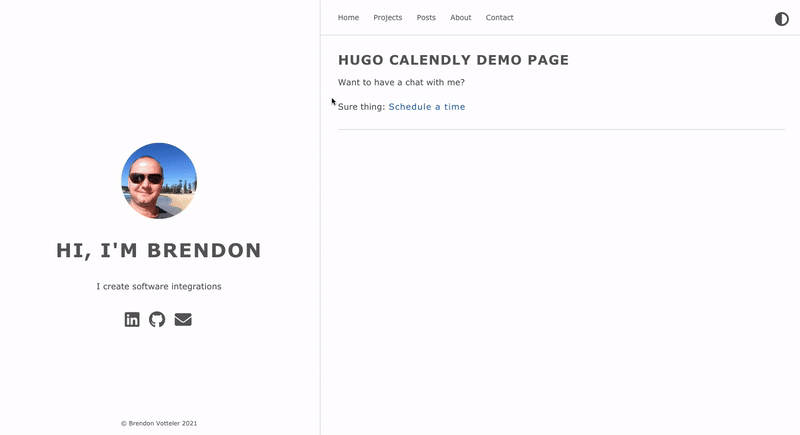
The majority of the time spent working on it was finding out how to make the shortcode available so it won’t interfere with other themes or modifications. I found the theme structure works well for that use case.
Then there was all that admin stuff
Apart from slapping together a quick prototype for the Calendly shortcode, I had some administrative work to push along.
Getting my company’s bank account set up, registering my domain, setting up email for my business, etc.
I suspect it took so long because I don’t do these often enough to simply rattle through it on auto pilot.
Learning: Interesting articles/videos
I also spent a few hours just learning a more about running a small solo business. Thankfully, I don’t feel like I spent too much time on “getting a bit better of an idea what the heck I’m actually supposed to do here.”
The two most valuable pieces recently are listed below. Particularly as a fresh starter to this solopreneur thing.
-
What’s the point of free if you have nothing to sell by Jakob Greenfeld
Made me question if I should offer the simple Calendly shortcode as open source to begin with. While I haven’t decided yet, this post raises some interesting points against going down that route to begin with.
-
Don’t End The Week With Nothing by Patrick McKenzie (patio11)
I doubt patio11 needs an introduction. This post helped me pay attention to getting something tangible done each week.
Next steps
During the next few weeks, I want to:
-
Get the finalized version of Hugo Calendly shortcodes that I can sell
The challenge is to not go overboard with options/features. Simple, yet useful is the goal. No more than that.
-
Find a way to distribute it
There are several avenues to explore. So far, Gumroad or xs:code look promising. I want to explore more options. The choice also depends on the pricing model I choose.
-
Decide how to price it
One-and-done price? Recurring? Different tiers? There are several options and I need to pick a format that makes sense for such a small project. The final model will also flow into which distribution channel I want to use.
-
Explore how to market it
I need to take a closer look at who my audience is and where it’s hanging out. While I don’t expect huge sales, I hope the exercize helps with future projects.
